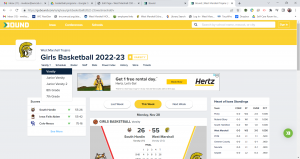BOUND TIPS & VIDEO’S
Welcome to the new Bound! We are excited for this new adventure and hope you are all also. There has been many updates since we started this process. So here’s to hoping we can answer some questions.
NAVIGATING THE CALENDAR
How do I find my School?
Bookmark this link
How do I find a list of my sporting events?
Choose your sport there on the left and click on it. Once the sport loads you will see options with drop down. So if you are looking for an 8th grade game you would click on the word Varsity and a drop down appears, choose 8th grade (or whatever you are looking for). Once you selected that option it will update the screen, once the screen is updated you can click on schedule and the schedule for 8th grade games will appear.